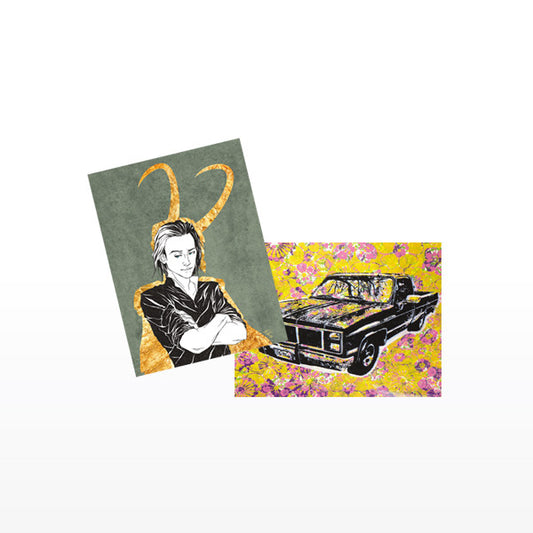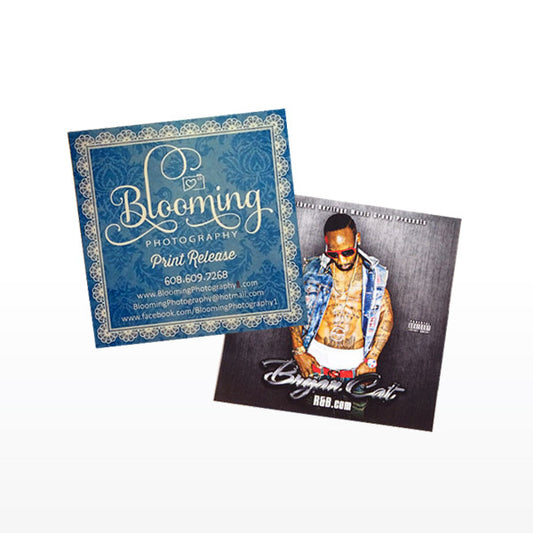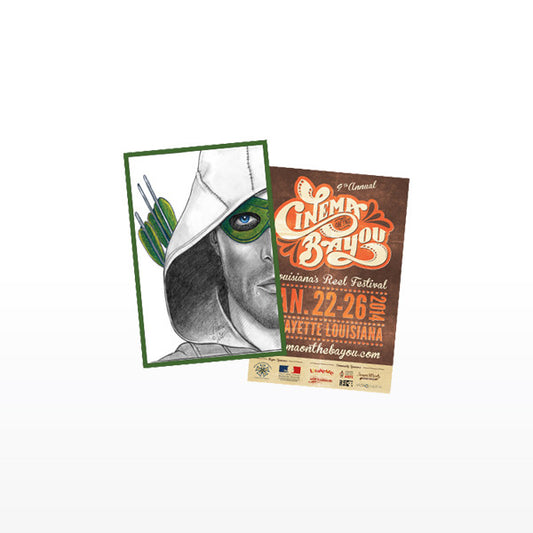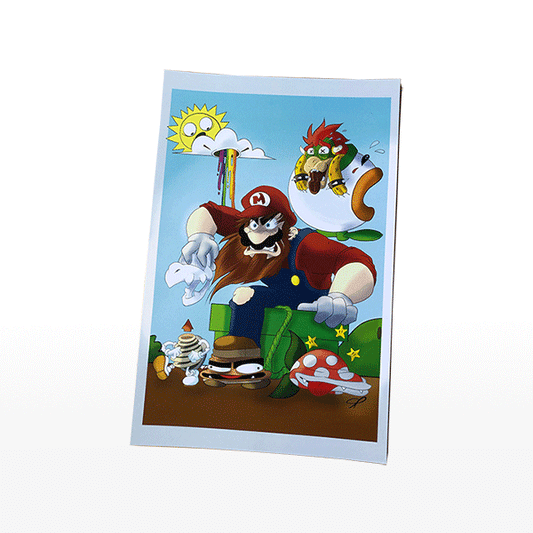Start Flyer Printing Today.
Cheap flyer printing is our hottest print product to date - and rightfully so. Vibrant colors, premium paper options, and low prices prove Printkeg's dedication to providing the best custom flyers and small posters. You can choose from our many sizes (including 8.5" X 11" and 11" X 17") or contact us about a custom paper size. We'd love to participate in your next print project, and we stand behind our prints with a 100% guarantee called The Printkeg Promise.
The three most popular sizes for flyer printing are 5.5 x 8.5 (half sheet), 8.5 x 11 (full sheet), and 11 x 17 (poster size). Benefits such as convenient quantity options, various paper options, and fast turnaround solidify our spot as the #1 place to buy cheap custom flyers online.
Speedy Turnaround
Lower quantity orders of flyers ship by the next business day at no extra cost. That's pretty stellar in a market where most companies charge more for faster turnaround, even for short runs. Rush turnaround for larger projects is available for people in a hurry.
Many Choices
Printkeg offers a variety of convenient print sizes and paper types for flyer printing. We've hand-selected quality papers and measures that should work well for 99% of all flyer-based projects. By implementing an innovative production formula, we can offer incredible flyer printing at unmatched prices and still provide an assortment of options.
This flyer section offers classic sizes from 11x17, 8.5x11, 5.5x8.5, and more, plus the flexibility to provide custom sizes.
Versatile Buffet of Paper
-
Gloss Paper (80# Text) is our most cost-effective flyer printing paper, typically used for advertising and marketing. This stock is similar to the inner pages of the average magazine.
-
Matte Paper (70# Text) – Preferred to ordinary copy paper, many shoppers also use this paper for letterhead.
-
Gloss Card (80# Cover) is thinner than a postcard. This paper option is excellent for shiny posters and will result in rich colors. Think about a magazine cover for density comparison.
-
Matte Card (70# Cover) – This particular matte card boasts the character of 80# cover gloss but with less shine that radiates a more elegant print. This paper selection is fantastic for framing and excellent for writing.
-
Gloss Card (110# Cover) – Popular for postcards and art cards, this heavier card boasts rich colors with archival qualities.
-
Matte Card (100# Cover) – An artist's favorite, this upgraded matte card is an elegant and uncoated alternative to gloss.
Superior Customer Care
As a small business, we know we have to maintain an edge. Customer service at Printkeg is highly personal and individual. We will help you fix artwork, manage deadlines, offer advice, and monitor your project carefully. When we started Printkeg, we only provided cheap flyers and small posters. After working with us, you'll see why we've been able to expand and grow.
"Great prints and some of the best customer service I have experienced. That counts so much these days where good customer service is hard to find." - Matthew.
"My experience was better than expected. I especially appreciated having my posters shrink-wrapped and carefully packaged and was blown away by your turnaround time. As an independent designer, I work with A LOT of print companies. Most often, the choice is between budget pricing and customer service. It's pretty rare to find a company that excels in both areas. PrintKeg manages to do this while maintaining excellent turnaround times. I look forward to working with you in the future." - Carter.
Art Specifications for Flyer Printing
Flyers come in all shapes and sizes, and many people find it challenging to know what to pick. If the size you choose does not reflect the art, we may ask if you would like to switch. Usually, there is no extra cost. Additionally, there are other file preparations you should know. Don't let these technicalities scare you away. We are going to work with you before printing something undesirable.
- Resolution - The lowest resolution we will print is 300 dpi. This setting is the standard for quality printing. What you see on your monitor may not be what you see as a physical flyer. Our helpful designers inspect all art for proper resolution and will contact you if there are any hiccups.
- Color - We print all flyers in CMYK color mode. If you have no idea what this means, don't panic. Our staff converts everything by default. If you are concerned about colors, order a digital proof to visualize any color alterations.
- Bleed Area is so crucial for printing edge-to-edge flyers. Technically, we require your image to be a quarter-inch wider than your final print. A file for an 11 x 17" poster should be 11.25 x 17.25". Unbeknownst to clients, our slick artists will add a bleed area for you when possible.
Flyers FAQ
What flyer sizes do you print?
Flyers encompass many sizes and dimensions ranging from 4.25 x 5.5" to 8.5 x 11" up to 11 x 17." Flyers can include anything from postcards, CD inserts, letterhead, small posters, and brochures. We also welcome custom sizes.
Is there a minimum number of Flyers I can order?
Printkeg focuses on small print runs. In most cases, there is a minimum as low as 25. You can also consider taking advantage of our multiple files policy for maximum savings.
What is the difference between Flyers and Art Prints?
The short answer is paper and purpose. Many flyer product customizations include cheaper paper options intended for marketing purposes. Only our fine arts section offers archival paper engineered for retail art.
How fast can you deliver Flyers?
Most flyer projects ship within one or two business days. Our flyer printing offers fast turnaround choices, including rush. During the checkout process, there are various USPS and UPS shipping options.
What is the best paper for Flyers?
That's a loaded question, depending on what you are printing. For smaller 4x6 flyers, the 110# and 100# card stock are usually the best selections. But, for 8.5" x 11" prints, we like to see 70# and 80# cover papers and thicker. You should consider 70# matte paper for letterhead. Our favorite paper for 11" x 14" prints varies from the 70# and 100# matte card stocks. If you print artwork for retail purposes, you should consider papers available in our fine arts printing area. If you are having trouble picking out the perfect paper, contact us to discuss what paper is right for you.
What are the best flyers sizes?
That is a tricky question. Does "best" mean "popular" or "effective"? What is the purpose of your flyer? Most people prefer 4" x 6" and 5.5" x 8.5" for handouts and 11" x 17" for marketing or event posters. 8.5" x 11" is the typical size for leaflets and letterheads. If you are trying to print your artwork, the sizes will likely change to 5" x 7", 8" x 10", and 11" x 14". Design, purpose, and project determine print sizes and paper selections.
Will you print custom flyer sizes?
Yes. Find the flyer product that your size fits in. On that product page, place your flyer size in the instructions area. We only allow custom flyers in .25" intervals.
What do terms like "bleed" and "safe zone" mean?
Templates to visualize "bleed" and "safe zones" are available on each product page. When configuring your flyer format for printing, remember to keep all critical elements (copy, photos, pictures, logos, etc.) inside the green line, known as the safe zone. The red trim line represents the estimated final cut, and the bleed area refers to the portion that will be trimmed away. The actual cut location can occur anywhere between the blue and green lines. If you are incorporating a background image, ensure it extends to the blue dotted line so that the background continues to the edge of your flyer. Here is a good rule to remember: If you keep the essentials at least .25" away from the boundaries of your design, we can handle the rest.
Can I print multiple files?
You can submit up to five files per quantity for flyer sizes equal to or bigger than 8" x 8." Small flyers and postcards such as 5" x 7" and 4.25" x 5.5" do not qualify. For example, you can upload up to five different files per quantity for 8.5x11 prints. That means you can order 100 and print 20 of each file. The only thing to be mindful of is turnaround time. Printing multiple files may add one or two days since it requires more setup time on our side.
"I can always count on Printkeg to deliver a great product at a great price. But what was especially incredible with this (and my other recent order) was that even during the holidays...my flyers were at my house in just three days after ordering. Amazing service and products. Thanks."
The Technology Behind Flyer Printing
We employ next-generation digital press technologies to produce extraordinary graphics for flyers.
Our print studio focuses heavily on retail artwork. We carefully selected technology partners to engineer special edition digital presses to employ specifically for that purpose. This robust digital printing tech offers stunning details and immaculate CMYK colors for artists, event planners, and marketers.
Exciting Flyer Printing Deals!
Flyers and art printing are differentiated mainly through paper selections. The paper choices for flyer printing are typically a little thinner to achieve less expensive alternatives for marketing purposes. Also, some artists enjoy the lighter 80# card stocks over the heavier 100#-130# stocks. Here are some awesome flyers deals you can't ignore.
25 Flyers/Posters
11" X 17"
$29.99
Buy Now
100 Half-Sheet Flyers
5.5" X 8.5"
$36.99
Buy Now
10 Square Prints
12" X 12"
$29.99
Buy Now
The Process of Printing Your Flyers is Easy
- You pick as many of our many flyer products as you need and add it to your cart - similar to most other shopping sites. You can upload your art files, manage shipping transits, and complete payment during this first step.
- After you check out, we begin to examine your artwork closely. If everything appears correct, one of our professionals reviews your art file and transfers it to our production team. If that designer identifies any barriers she cannot quickly fix, she will communicate with you by email. Our primary objective is to protect quality.
- Once your flyer order passes into the production stage, we will send status updates to you by email. The earliest notification provides an estimated print and ship date. Follow-up emails will continue as we complete printing, then another when tracking is available from shipping. We understand communication is critical.
- You receive your custom flyers within a few days. And we hope you continue to work with us in the future.
Print Your Flyers With Us!
Printkeg Promises
We dedicate ourselves to your happiness by promptly creating beautiful flyers and delivering them to your door. Before printing your flyers, our people examine your files closely to guarantee a magnificent end product. We will also keep you updated during the entire print process.
Fast Flyer Printing
If there are no art difficulties, we ship most custom flyers within one or two business days. You can also review rush options and several expedited shipping methods that best fit your schedule.
Print Multiple Files
You can upload multiple files for flyers, posters, and fine art while still taking advantage of the bulk rates. These savings are available for all custom prints larger than 8.5" x 11". Learn more about printing multiple files today!
Top Mistakes People Make When Designing Flyers
No Bleeds or Margins
The "bleed" area comprises a portion of your design that extends outside the actual print. Margins are the inner edges of your image. Without a bleed area, cutting errors result in exposed white space. You want to keep essential items inside the set margin or safety line, so elements are not accidentally trimmed. In a nutshell, keep everything .25" away from the edges of your art. We can figure it out from there.
Low Resolution
Are your flyers coming out blurry? Check the resolution, or the DPI, of your files. DPI means dots per inch - a higher number means a denser and sharper final print. 300dpi is the usual standard at most commercial print companies like us. For larger scale prints, you may go as low as 150dpi, but we still prefer 300dpi. Remember, the dots per inch count goes hand in hand with the correct size. We like 600dpi for crisp and sharp letters for flyers and brochures with heavy text.
Wrong Color Mode
Some people get pretty upset if their flyers appear flat or dull. All you want in life is for your design to look like it does on that monitor. So what happened? Most likely, your design was created and viewed in RGB color mode, which is the wrong color environment. Create your graphics meant for print in CMYK. Unfortunately, monitors use the RGB color mode to administer pictures for our sanity.
Meanwhile, commercial printers typically use CMYK (cyan, magenta, yellow, and black) inks and toners to produce flyer-sized images. When you build your design as CMYK, you preview colors more than what we can print. Color is far more complicated than just "color mode" and CMYK, but this adjustment will prevent 90% of most color issues we see.
Inches to Pixels Chart for Flyers
If you are working with pixels rather than inches, review the list below displaying the proper pixels range. If your pixel calculations are more, that is fine! Please be advised, that the bleed area we need is not included in these measurements.
Small Flyers and Cards
3 x 4" = 900 x 1200px
3 x 5" = 900 x 1500px
4.25 x 5.5" = 1,275 x 1,650px
4.75 x 4.75" = 1425 x 1425px
5.5 x 8.5" = 1650 x 2550px
Midsize Flyers
8 x 8" = 2,400 x 2,400px
8 x 10" = 2,400 x 3,000px
8 x 12" = 2,400 x 3,600px
8.5 x 11" = 2,550 x 3,300px
8.5 x 14" = 2,550 x 4,200px
9 x 12" = 2,700 x 3,600px
Poster Sized Flyers
10 x 10" = 3,000 x 3,000px
11 x 14" = 3,300 x 4,200px
11 x 17" = 3,300 x 5,100px
12 x 16" = 3,600 x 4,800px
12 x 12" = 3,600 x 3,600px
12 x 18" = 3,600 x 5,400px